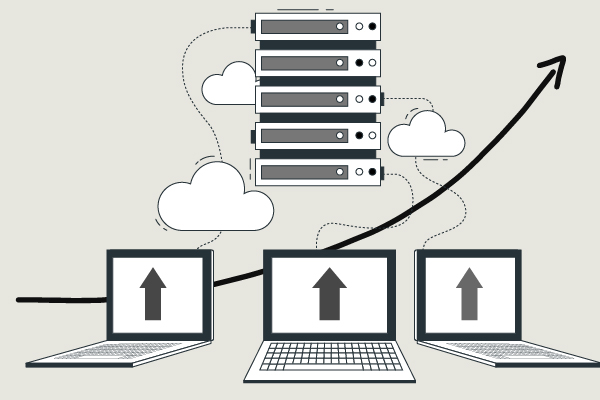Scale From Zero To Millions Of Users Part 1
Table of Contents
- Introduction
- What You'll Learn
- Single Server Setup
- Database Scaling
- Caching Strategies
- Load Balancing
- Horizontal vs. Vertical Scaling
- Microservices Architecture
- Content Delivery Networks
- Database Sharding
- Multi-Data Center Deployments
- Monitoring and Maintenance
Introduction
Ready to transform your simple application into a powerhouse that serves millions? This comprehensive guide equips you with the battle-tested strategies to scale your system from a humble beginning to massive success. You'll discover the critical architectural decisions and infrastructure upgrades that will keep your application performing flawlessly as user demands explode.
Single Server Setup: The Starting Point
Every large-scale system begins with a simple architecture. Your foundation starts with the simplest architecture where everything is running on a single server. As illustrated in Figure 1, this straightforward setup contains all essential components in one place: your web application, database, cache, and supporting services, coexisting on a single machine.
To understand how this basic setup functions, let's analyze the request flow and traffic sources:
Request Flow Process
-
Users access your application through domain names (like
api.mywebsite.com). DNS services are typically provided by third parties, not your own infrastructureFigure 1. -
The DNS server resolves the domain name to an IP address (in our example,
1.125.22.124) and returns it to the client's browser or mobile app. -
The client then uses this IP address to send HTTPs requests directly to your web server.
-
Your server processes these requests and returns appropriate responses - HTML pages for web browsers or JSON data for API calls.
Why DNS Resolution Is Necessary?
You might wonder: "Why do we need to contact a DNS server before connecting to the web server? Why not connect directly?"
When you try to visit a website, your computer needs to know where to find that website on the internet. But computers don't understand names like "example.com" - they only understand numbers (IP addresses) like "33.23.222.111". Think of DNS (Domain Name System) like a phone book or contact list for the internet:
- You (the client) want to visit "example.com" but your computer doesn't know where that is.
- Your computer asks a DNS server: "Where is example.com located?".
- The DNS server looks up the name and responds: "example.com is at IP address 33.23.222.111".
- Now your computer knows the actual address (IP) to connect to.
- Your computer uses that IP address to connect directly to the right server.
Traffic Sources
Your server typically handles traffic from two main client types:
Web Applications:
- Server-side components: Built with languages like Java, Python, or Node.js to handle business logic and data processing
- Client-side components: Use HTML, CSS, and JavaScript for presentation and user interaction
Mobile Applications:
- Communicate with your server via HTTP/HTTPS
- Typically exchange data in JSON format due to its lightweight nature and ease of parsing
Here's an example of a typical JSON response from an API:
GET /users/12 - Retrieve user data for ID 12
{
"id": 3,
"firstName": "John",
"lastName": "Doe",
"address": {
"streetAddress": "22 Av st",
"city": "New York",
"state": "NY",
"postalCode": 10021
},
"phoneNumbers": [
"121 222-1234",
"929 222-1567"
]
}
This single-server architecture is perfect for development and early-stage applications with limited traffic, but will require significant modifications as your user base grows.
What You'll Learn
This article covers essential techniques and components required for building highly scalable applications:
Database Scaling
As your application attracts more users, the limitations of a single-server setup quickly become apparent. The next logical step in your scaling journey is separating your application server from your database server (Figure 2). This critical architectural change provides several immediate benefits:
Separating Application and Database Tiers
When you split your infrastructure into distinct tiers, you gain the ability to scale each component independently based on its specific resource needs:
- Application Tier (Web/Mobile Traffic): Handles user requests, business logic, and interface rendering
- Data Tier (Database): Manages data storage, retrieval, and integrity
This separation allows you to allocate resources precisely where they're needed most. For instance, your application servers might require more CPU for processing requests, while your database servers might benefit from additional RAM for caching frequently accessed data.
Choosing the Right Database Technology
The database you select forms the foundation of your data architecture strategy. Let's explore your main options:
Relational Databases (RDBMS/SQL)
Popular examples include:
- PostgreSQL
- MySQL
- Oracle Database
- Microsoft SQL Server
Key characteristics:
- Data organized in structured tables with predefined schemas
- Strong support for complex queries and relationships via JOIN operations
- ACID compliance (Atomicity, Consistency, Isolation, Durability)
- Mature ecosystem with robust tooling and broad developer expertise
Non-Relational Databases (NoSQL)
These databases fall into four main categories:
| Type | Description | Examples |
|---|---|---|
| Key-Value Stores | Simple data storage using unique keys | Redis, Amazon DynamoDB |
| Document Stores | Semi-structured data in JSON/BSON format | MongoDB, CouchDB |
| Column Stores | Data stored in columns rather than rows | Cassandra, HBase |
| Graph Databases | Optimized for interconnected data | Neo4j, Amazon Neptune |
When to consider NoSQL solutions:
- Performance requirements: Your application demands extremely low latency operations
- Data structure flexibility: Your data is unstructured or semi-structured without clear relationships
- Serialization needs: You primarily store and retrieve serialized objects (JSON, XML, etc.)
- Massive scale: Your data volume projections exceed typical RDBMS capabilities
For most applications, especially those with well-defined data relationships, relational databases remain the safest choice due to their maturity, reliability, and developer familiarity. However, specific use cases may benefit significantly from the particular strengths of NoSQL alternatives.
Caching Strategies
Caching is a fundamental technique for improving the performance of your system. It allows you to store frequently accessed data in memory, reducing the need to fetch data from slower storage mediums like disk drives.
Types of Caches
- Local Cache: Stored on the same machine as the application server
- Distributed Cache: Shared across multiple application servers
Caching Strategies
- Read-Through Cache: The application server fetches data from the cache if it exists; otherwise, it retrieves data from the database and then caches it.
- Write-Through Cache: The application server writes data to the cache before writing it to the database.
- Write-Back Cache: The application server writes data to the cache and then to the database at a later time.
Cache Invalidation
Cache invalidation is the process of removing data from the cache when it becomes outdated or invalid. This ensures that the cached data is always up-to-date.
Load Balancing
Load balancing is a technique used to distribute incoming requests across multiple servers to ensure that no single server becomes a bottleneck. This technique helps to improve the performance, reliability, and scalability of your system.
Types of Load Balancers
- Hardware Load Balancer: A dedicated device that sits between your clients and servers to distribute traffic.
- Software Load Balancer: A program that sits between your clients and servers to distribute traffic.
Load Balancing Algorithms
- Round Robin: Distributes incoming requests evenly across all servers.
- Least Connections: Distributes incoming requests to the server with the fewest active connections.
- Weighted Round Robin: Distributes incoming requests to servers based on their weight.
- Weighted Least Connections: Distributes incoming requests to servers based on their weight and active connections.
Horizontal vs. Vertical Scaling
Horizontal scaling involves adding more servers to handle more traffic, while vertical scaling involves upgrading the resources of existing servers.
Horizontal Scaling
Horizontal scaling is the process of adding more servers to handle more traffic. This technique helps to improve the performance, reliability, and scalability of your system.
Vertical Scaling
Vertical scaling is the process of upgrading the resources of existing servers. This technique helps to improve the performance, reliability, and scalability of your system.
Microservices Architecture
Microservices architecture is a style of software architecture where large applications are composed of small, independent services that communicate over well-defined APIs.
Benefits of Microservices Architecture
- Modularity: Microservices architecture allows you to develop, deploy, and scale services independently.
- Resilience: Microservices architecture allows you to recover from failures quickly and efficiently.
- Flexibility: Microservices architecture allows you to use different technologies for different services.
Content Delivery Networks
A content delivery network (CDN) is a distributed network of servers that deliver content to users based on their geographic location.
Benefits of Content Delivery Networks
- Improved Performance: CDNs can deliver content to users faster than if they were accessing it directly from the origin server.
- Improved Reliability: CDNs can handle more traffic than a single server.
- Improved Security: CDNs can help protect your origin server from attacks.
Database Sharding
Database sharding is a technique used to distribute data across multiple databases to improve performance, reliability, and scalability.
Benefits of Database Sharding
- Improved Performance: Database sharding allows you to distribute data across multiple databases to improve performance.
- Improved Reliability: Database sharding allows you to distribute data across multiple databases to improve reliability.
- Improved Scalability: Database sharding allows you to distribute data across multiple databases to improve scalability.
Multi-Data Center Deployments
Multi-data center deployments are a technique used to distribute data across multiple data centers to improve performance, reliability, and scalability.
Benefits of Multi-Data Center Deployments
- Improved Performance: Multi-data center deployments allow you to distribute data across multiple data centers to improve performance.
- Improved Reliability: Multi-data center deployments allow you to distribute data across multiple data centers to improve reliability.
- Improved Scalability: Multi-data center deployments allow you to distribute data across multiple data centers to improve scalability.
Monitoring and Maintenance
Monitoring and maintenance is a critical aspect of system design and operation. It helps to ensure that your system is performing as expected and that it can handle the expected load.
Types of Monitoring
- Performance Monitoring: Performance monitoring helps to ensure that your system is performing as expected.
- Availability Monitoring: Availability monitoring helps to ensure that your system is available when needed.
- Security Monitoring: Security monitoring helps to ensure that your system is secure.
Types of Maintenance
- Patching: Patching helps to ensure that your system is secure and that it can handle the expected load.
- Backup: Backup helps to ensure that your system can recover from failures quickly and efficiently.
- Disaster Recovery: Disaster recovery helps to ensure that your system can recover from failures quickly and efficiently.